March 3rd, 2025
New
Improved
Fixed
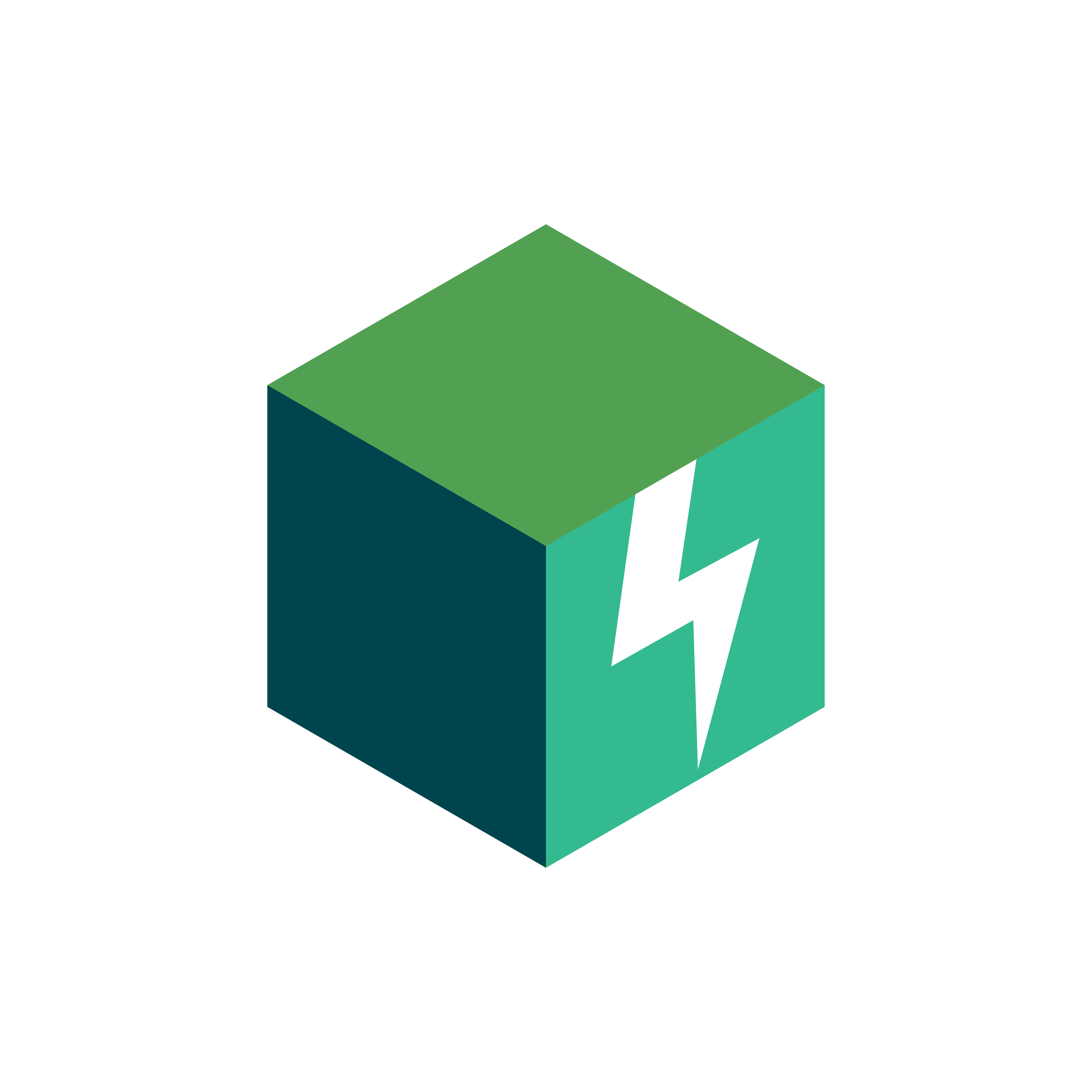
v7.0
Website
Added UI section labeled “Search” in the settings. This is where you can access the new Bring Your Own Indexer (BYOI as the community has been calling it) settings. This allows you to add your own indexers or trackers using the NZBHydra2, Jackett or Prowlarr self-hosted apps.
This allows you to get personalized torrents and Usenet results from your own trackers, removing reliance on TorBox’s own search indexers and providers.
This also allows you to stream private torrents from apps like Stremio which use TorBox’s search engine. This is a never before seen feature.
Like mentioned, it works with torrents and Usenet and adding new search engines is very easy.
It works using the API too, so you (and developers) don’t have to do anything extra to use it with existing apps that already use the TorBox Voyager search engine.
Shows the available indexers that it will use.
Added a manual switch in the Search settings for using the BYOI feature in Stremio, as not everyone may want it in Stremio, as it may create longer loading times. This is off by default.
Added a switch in the Stremio settings for using the legacy “Your Media” in the Stremio addon discover page. (More on this in the Stremio section).
Added a switch in the Stremio settings for sorting what type of streams are shown first. You can now choose whether you want Usenet or torrent results first in the list.
Added a switch in the Integration settings for WebDAV labeled, “WebDAV Use Local Files”. This allows you to use the CDN, or not when downloading from the WebDAV. Depending on how you use the WebDAV service, it may be necessary to enable this setting. More information can be found on the settings page.
Fixed mass deleting queued downloads in the settings page.
Adds back Crypto payments which are now being processed through NowPayments.io due to Sellix.io being taken down.
The dashboard now properly updates when you “Stop Seeding” a torrent.
Added clarification about per link size limits on the Hosters page.
Makes it easier to long tap on an item on the dashboard for iOS mobile devices which wanted to select text rather than hold on an item. It will now show the context menu more reliably.
All downloads now show a distinguished “Cached XXX ago” and “Created XXX ago”. This is to better tell how long ago an item was cached, while also not messing up the dashboard.
Stremio Addon
The Stremio addon can use the BYOI feature recently introduced. Make sure you enable it in the settings.
New “Your Media” section (discover page).
This now shows posters relating to the media rather than basic TorBox posters with text.
Multiple media downloads which relate to the same media will be placed together in the Your Media section. When clicking on a Your Media item, it will now show the proper listing for content based on Season and Episode (if TV) or list the watchable files inside of the media download if a movie.
It now shows full metadata for download items including year, description and even rating.
NOTE: THIS REQUIRES YOU TO RE-INSTALL YOUR TORBOX STREMIO ADDON TO WORK PROPERLY.
“Your Media” in the stream selection page is now more reliable and works even if the torrent/Usenet files are not named properly, it will still match in most cases.
You can now sort by torrent or Usenet in the streams selection page. This allows you to show either torrents or Usenet downloads first. This can be useful, especially for Pro users who only want to stream Usenet downloads.
The addon now uses CDN selection when streaming. Previously it only used the EU when streaming if on the default (Auto) setting. Setting manually used the CDN.
Better streaming performance, less buffering, and shorter start times for most users.
Play next episode now works properly in the addon allowing users to get the Stremio popup for getting the next episode, even inside of “Your Media” listings.
Usenet items now properly show as cached if another user has them cached.
WebDAV
Speed improvements regarding listing files. It no longer requires the filesystem to list files meaning it is very quick due to using the database only. Users with large libraries should no longer time out when viewing their files.
Allows using the CDN when downloading files. This increases reliability, and heavily increases download speed especially for users requiring a CDN to download quickly. This makes streaming over the WebDAV insanely quick now.
Your may get 429 errors when downloading large folders. This is due to the connection limit and request speed when downloading many files at the same time from our CDN which is rate limited and connection limited. We recommend sticking to 1 connection in these cases.
Search API
The search API now includes Torrentio when searching for torrents via ID. Torentio has many good sources and is very fast, so it is being used as a backup.
Parameter to enable user search engines when searching the API,
search_user_engines. This will increase the amount of time taken (as you are waiting for responses from more places, and disable caching on any results. API DOCS.This uses the user’s search engines which they have configured in their settings to search for the torrents/Usenet requests you specify. All work with ID or query.
Minor speed optimizations when searching for torrents.
Web Downloads / Debrid
Fixes Mediafire downloader due to Cloudflare protections.
Fixes NHentai downloader due to Cloudflare protections.
Fixes Qiwi downloader due to Cloudflare protections.
Adds Bunkr downloader. A popular filehoster primarily used for pornography. Known for having lots of ads on its pages, so using TorBox to reliably and safely download from Bunkr is great.
Adds MegaUp downloader. A popular filehoster. Known for having lots of ads and malware on its pages, so using TorBox to reliably and safely download from MegaUp is great.
Adds Anna’s Archive downloader. This is a popular library file hoster with the internet’s largest collection of books freely available to download. TorBox downloads these files extremely fast, which is usually limited to donating users to the site.
Makes Baidu downloader more reliable.
Baidu does not show download speeds or any download status.
Makes DDownload downloader more reliable.
Fixes Datanodes downloader due to new changes.
Better status updates when something fails due to Cloudflare protections.
Overall better reliability of the web downloads system.
Fixes Filer downloader.
Fixes SpankBang downloader.
Fixes Coomer downloader.
Pixeldrain lists and directories can now be downloaded from and added to TorBox.
Adds many more supported hosters.
NOTE: We are aware of Mega.nz downloader issues. This has been disabled for time being. They now disallow pretty much all 3rd party apps from using their API, even their own CLI. We are working on a fix. Please bear with us. You can read more about this issue here, here and here.
Service
Zip downloads now use the CDN making them extremely reliable and fast. Even large downloads with hundreds of files and folders will start downloading relatively quickly and at good speeds. It is CDN based, meaning you will download the zip from the closest server to you (or based off of your CDN settings) making zips very good rather than using the WebDAV or FTP.
We introduced our Beta US CDN. If this test goes good, we will continue expanding the US CDN with this server provider. All new downloads will go to the US CDN as well as the EU CDN as replication.
RSS Feeds now properly update based off of the time given.
Usenet and Web Downloads will now be queued if you are out of active slots to be downloaded later.
Notifications will now tell the reason why a Usenet download failed inside of the message.
Better payment errors.
Pro users are now able to add downloads up to 1TB in size from the previous 500GB!
Download links are now valid for 3 hours before expiry rather than 1 hour.
Fixes some torrents still seeding when added through the Stremio addon if the user’s option is set to “Never”.
Properly sends an email when the user’s account is deleted to confirm deletion.
Cached web downloads will not show download progress.
Seeding torrents properly stop seeding at (or near) their specified seeding time.
API
The API now distinguishes a “cached_at” date and a “created_at” date. The “cached_at” date is to determine how long ago an item was cached, while “created_at” determines when a download was added to a user’s account.
FTP
Fixes some filenames not showing properly and creating a recursive file structure due to not detecting it is a file/folder properly.