April 26th, 2025
New
Improved
Fixed
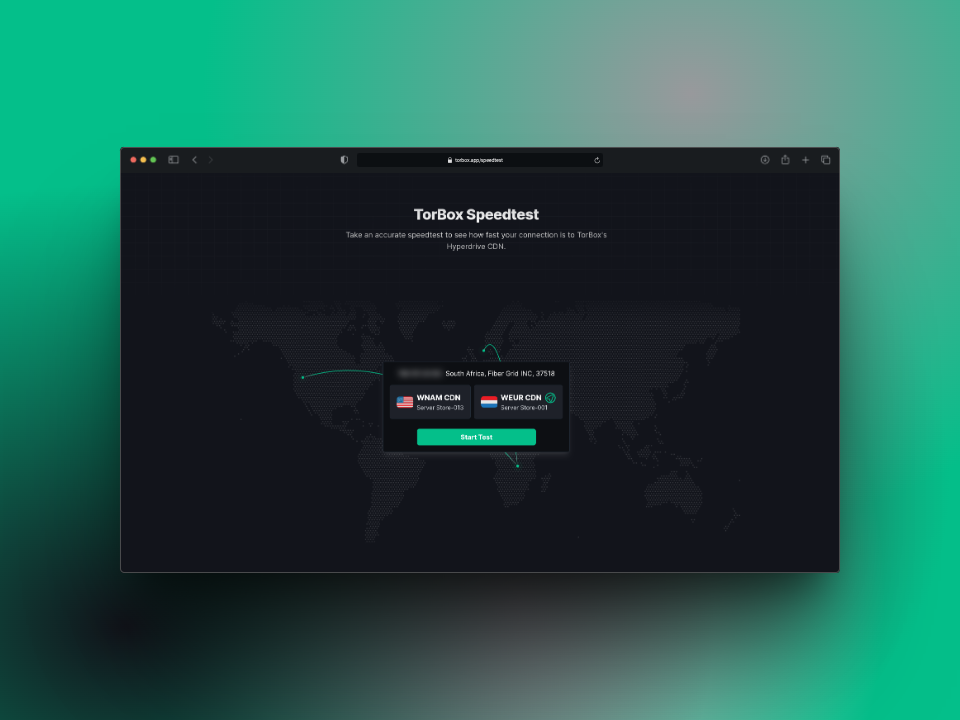
v7.2
Service
Usenet now shows processing status when processing is taking place. Whoops!
Better de-obfuscation of Usenet downloads in the post processing phase. Piggybacking off of the previous changelog.
Fixes some files which were getting retrieval errors even though they are on the filesystem.
Hyperdrive US CDN is now deployed in the late testing stages. A month ago we released a beta test for our US CDN and now it has been deployed. Previously we used Cloudflare R2 as a CDN but that didn’t suit our needs so now we have real servers in WNAM.
Currently only new files will be on the CDN, but we will be adding full replication soon once we have confirmed that this spec is what we need.
These servers, thanks to the great connection to the APAC region will be acting as the APAC CDN for the time being. Thanks to our users testing we found that this was very suitable.
Parallel handling of uploading to CDNs. This results in much faster processing times even with the added uploading to all the Hyperdrive CDNs.
Zip downloads no longer have the hash folder present when unzipping. This makes extracting less complicated, especially for automated tools. The folder structure will look like:
Download Name/ ├─ SubFolder 1/ │ ├─ File 1 ├─ SubFolder 2/ │ ├─ File 2 ├─ File 3Fixes uploads to OneDrive and makes all uploads more reliable.
Uploads to GoFile and 1Fichier now show upload progress.
More reliable RSS feeds. They now update at the specified interval.
Requesting download links are much faster thanks to numerous optimizations. This leads to faster perceived streaming start times.
Torrents should now download extremely fast. We have measured over 5gbit from public and private trackers, which is much more than any seedbox, and far outclasses any other service similar to ours.
Website
Adds new Speedtest page which completely replaces the older speedtest domain. This page allows tests being to be more accurate as they use real test files served from our servers, rather than theoretical performance. This new speedtest also enables multithread downloads, showing how fast your connection really can be when multithreaded.
It saves your results in your browser, so you can run the test multiple times without losing anything.
It will also recommend you a CDN based on the results.
There are so many things to talk about with this speedtest page, but we gave it a lot of love, so please go check it out!
Adds 3 pages for viewing the top features of TorBox. This is mostly for SEO purposes.
Seedbox page. Goes over the top features of our seedbox feature.
Debrid page. Goes over the top features of our debrid feature.
Usenet page. Goes over the top features of our usenet feature.
Removes viewing online users on the network, and reliance on the relay to load the dashboard page.
The dashboard should now be more responsive for downloading thanks to the change in the relay.
Adds link to all integrations from the settings page as many users weren’t aware that we have a list for discovery of integrations on our website.
Allows sharing links to integrations and hosters. For example doing: https://torbox.app/hosters?search=1fichier will automatically filter to the hoster. Same for integrations: https://torbox.app/integrations?search=torrentio.
When opening the Search Dashboard button, the input is auto focused, which allows you to just start typing without having to worry about clicking on the text box before searching.
Removes Mega integration account settings. This was removed due to Mega’s API being now unsupported and unreliable outside of their official clients. This may see a return in the future.
Removes Mega uploading also due to the reasons above.
Adds the ability to upload to Pixeldrain! Pixeldrain is a well known and popular filehoster which allows fast downloads. You are now able to directly upload files to Pixeldrain from TorBox with a simple click of a button!
Max file size per file upload is 100GB.
Currently, only uploads to accounts owned by TorBox (used by the debrid system). We will be adding the ability for users to add their own API key for Pixeldrain uploads (which will upload to their own account).
Remove torrent uploading due to analytics showing no use, and many bugs with the process.
Adds JDownloader2 folder button, this allows you to download the entire folder in JDownloader2 with the full file structure without downloading as a ZIP then extracting. This is similar to other debrids.
When logged out, and navigating to an authorization guarded page, it will take you to the login page, then back to the previous page you wanted to go to. This provides a much better user experience, as you don’t have to change the url, or try navigating back to the page you actually wanted to go to. For example:
/settings → /login → /settingsThe settings page allows you to hotlink directly to a specific section like, https://torbox.app/settings?section=search to go directly to the search section, or https://torbox.app/settings?section=stremio-settings to go directly to the Stremio settings section (integration settings).
Fixes GoFile upload integration uploading icon being at the top of the screen rather than inside of the box like the other buttons.
Inactive web downloads show fail status and date created now.
Web Downloads/Debrid
Fixes Turbobit downloads.
Also includes better handling for Turbobit downloads when they are “searching for files”. This can happen sometimes if the file has not been downloaded by anyone in a long period of time. This will error out, and ask the user to go to the link beforehand or try again later.
Fixes some downloads that were getting broken due to Cloudflare protection.
Disabled Mediafire for now.
Fixes some downloads for DailyUploads.net, ClicknUpload and Filestore.me, where the filename was too long and left the file in an unusable state.
Fixes Worldbytez downloads.
Adds Mega downloads back!
This includes downloading folders, download statuses, and more. This is fully fledged downloader which has the ability to download any Mega link, extremely quickly!
Please notice that download speeds for folders can appear slow due to the decryption process. The download speed shown on the dashboard includes overall speed including decryption speeds. This is to provide the most accurate speeds, even though downloading is much faster (80-90MB/s).
Fixes NHentai downloads.
Fixes HitFile downloads.
Relay
A multitude of optimizations were made, mostly regarding how data is written to the database, making adding this data much faster. This should allow torrents to be much responsive on the dashboard and the API.
API
Adds Changelogs endpoint for getting the changelogs posted here on https://feedback.torbox.app/changelog.
Fixes torrents still seeding or not being seeded when API receives auto seeding setting. This will instead respect the user-set setting rather than overriding to auto seeding.
Some integrations were sending 0 (auto seeding) to the API which is treated as an override. This fixes that.
Updates all API SDKs (Python, Go, Javascript)
Adds Java, PHP, and .NET SDKS.
Adds more information to the
/torrents/torrentinfoto include "trackers”, “seeds”, and “peers” which makes it a lot better for really getting more info about the torrent. This does come at a speed costs (ie: more time taken to gather the data). API DOCS.Adds a
POSTroute for/torrents/torrentinfoto allow for the API to accept a hash, magnet, or even torrent file for getting the torrent info. This allows for the “trackers” list to be populated as the API will get more information than DHT. API DOCS.Adds a speed test endpoint for third party use inside of applications or other. Currently it is employed on TorBox’s speedtest page, but developers are free to use the endpoint for their own usages. API DOCS.
The
/mylistendpoint(s) will now consistently return items in ID descending order (largest to smallest ID / newest to oldest item).
Stremio
Many optimizations were made to the Stremio addon which should make stream listings load much faster.
Stream loading time is respective of how many files you have in your account due to needing to calculate “Your Media”. More files means longer loading time. In the next update, we are allowing users to disable “Your Media” completely, or only use “Your Media”
Stremio addon configuration button goes directly to the Stremio integration settings on the TorBox settings page thanks to our section hotlink.