June 8th, 2025
New
Improved
Fixed
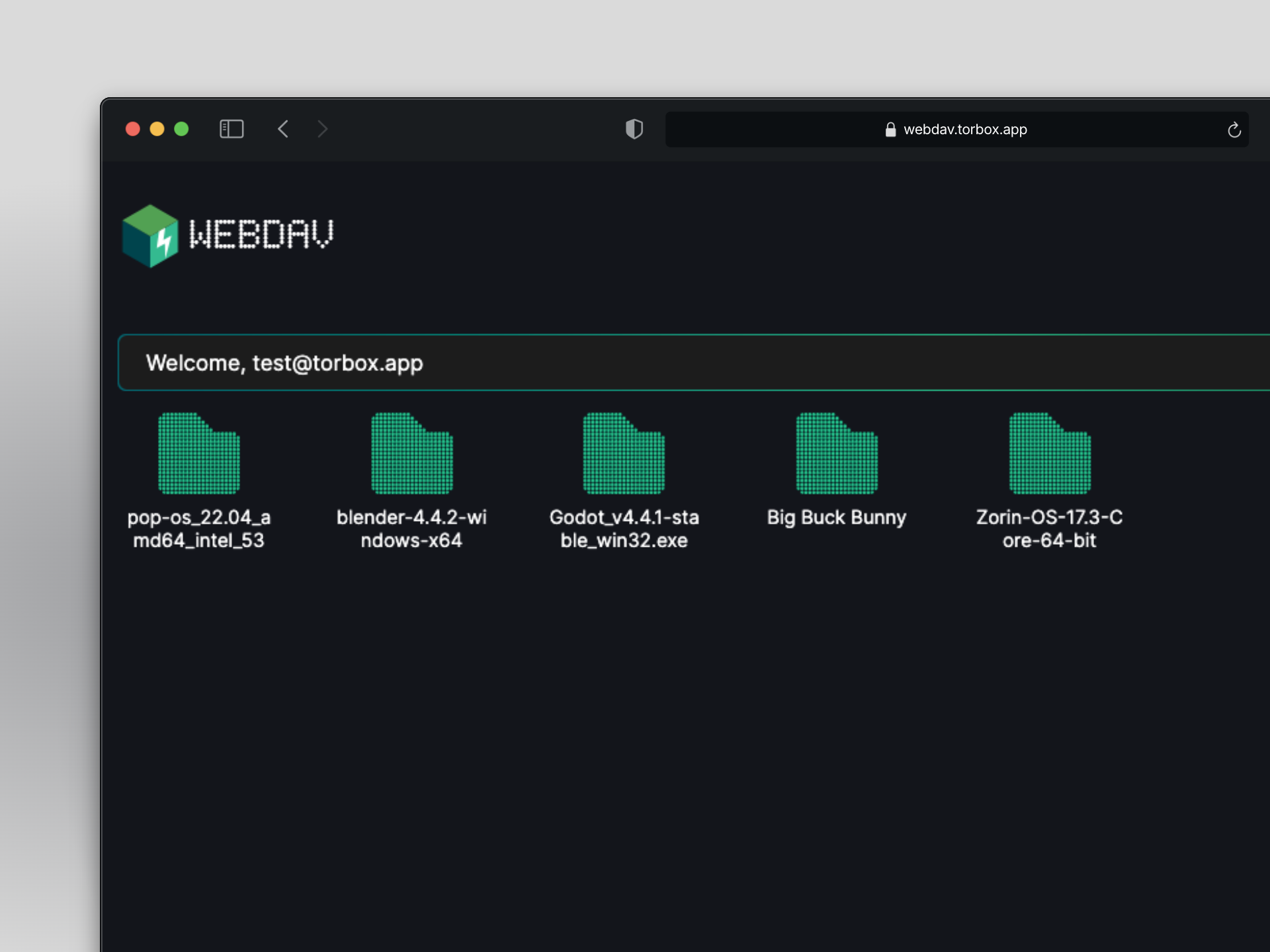
v7.3
WebDAV
The WebDAV was completely rewritten from scratch using no additional tools. Previously the framework we were using had missing compatibilities, had general bloat, instabilities, and wasn’t built for the amount of usage or users we have. This new rewrite was made to counter every single problem reported previously about the old WebDAV including and most importantly downloading.
Listing files is now extremely fast and compatibility has been verified to work with the following apps (and more):
RClone
All commands work including mounting!
Infuse
Infuse no longer requires any extra settings to work, just connect as normal!
Owlfiles
Vidhub
Kodi
MiXplorer
Cyberduck/Mountain Duck
WinSCP
Downloading is now extremely fast and much more reliable than before. Some users have claimed nearly instant start times. Currently only hosted in the EU, your mileage may vary, but at least it is very reliable!
Little to no rate limiting when listing files, or downloading files.
Supports multi-threaded downloads up to 16 threads.
Simple and easy to use Web UI. This is open to suggestion on what exactly we should do with it. Please send us suggestions on what you would like to see!
WebDAV Flattening is still supported!
This can be used for Infuse, which prevents Infuse from scanning the entire library over again if something changed. Flattening only makes Infuse scan that one item.
Customizable views! Change between the default “Explorer” view, and the “Classic” view.
The “Explorer” view is more tailored to the average user as it is like the standard Finder or Windows Explorer most people are used to.
The “Classic” view is more tailored to power users as it shows the size, and is more condensed, giving more information.
Both views include a beautiful UI similar to that of MacOS (heavily inspired).
FTP
FTP is being sunset due to little use, and WebDAV now being the high performance option. This may be a little shock, but our analytics show that since inception, FTP has constantly been less popular that WebDAV in general. The new WebDAV is extremely fast, so you shouldn’t be missing anything!
Debrid/Web Downloads
Edge case with Mega folders has been fixed. This would cause some folders to not download or get stuck at a certain percentage every time.
Fixes Clicknupload downloads.
Handles edge-case GoFile urls.
Fixes Terabytez downloads.
Fixes HitFile downloads.
Fixes MegaUp downloads.
Fixes Worldbytez downloads.
Baidu now shows total filesize of the download. This also means that downloads too large will now be not allowed.
Now gives proper error for Dropbox downloads that cannot be downloaded (without account, download it yourself).
1Fichier gets higher file size and download amount limits!
200GB per link.
50 links per day.
Mega gets a higher file size limit!
200GB per link.
Uses new Cobalt API, and local processing so YouTube downloads should be much faster, and show download progress and size.
This also affects all other Cobalt compatible sites.
This also resolves a few bugs reported by our users. Downloading should be nice and smooth now!
Only playlists are not using local processing due to complexity, and downloads already being mult-threaded and very quick.
Adds Terabox download hoster! This allows you to download files and folders up to 100GB in size extremely quickly and without ads.
Supports password locked files and folders. Simply add your password if required.
Supports folders of any size, and will be downloaded in the correct folder structure.
Only supports public files. Private files are not able to be downloaded.
Adds Scribd download hoster! This allows you to download open source books and documents extremely quickly!
Adds Dropapk download hoster!
Adds Katfile download hoster!
Archive.org now handles direct download links in the format of https://archive.org/download/file.txt
YTDLP downloads now give better errors to the user.
Fixes Streamtape downloads and allows more download link types.
RapidRar downloads will now give specific error when the file is missing from RapidRar.
Adds a lot more domains to already existing sites.
This will prevent errors if there are lots of mirror sites of the same website.
Fixes edge-case HAnime downloads where the site didn’t have all of the data necessary. This will still allow you to download these items.
Gofile downloads folder as files rather than as a zip. This is better for download speed as it can now be multi-threaded rather than single-threaded.
Service
Fixes edge case where the name of a Usenet download ending with a file extension would mess up the entire download due to how the files get processed.
If a Usenet download fails to process it will properly turn inactive.
Usenet RSS feeds now downloads the NZB file from the link retrieved from the RSS feed, and uses that for adding the download, rather than grabbing links twice, one for hashing, one for downloading. For users on private indexers, this should save you on grab limits rather than wasting them.
Usenet RSS feeds now use the name from the RSS feed item when downloading the NZB file, as the new download method doesn’t have enough information to get a usable name from, so this fixes that.
Force starting queued web downloads properly start.
Usenet downloads will no longer have a
download_stateof “completed” when it is supposed to be processing.Usenet downloads add much faster, which results in faster download times, and faster perceived adding times.
Faster processing for large files, or torrents with many files.
If a Usenet download is encrypted and the user did not provide a password, instead of being “paused” it will properly fail the download.
Adding Usenet downloads is much faster.
Adding torrents are much faster.
API
New async endpoints for adding downloads. This allows you to basically “send and forget” links/magnets/torrent files/nzbs to download and not wait for an entire response. This is great for applications that don’t require to know the hash and instead prefer speed when queuing a download.
This is currently not documented, but if you want to use it now, just add “async” before the endpoint (ie:
asynccreatetorrent)
Stremio Addon
Even better detection of languages! (Previous changelog mentions this too, but this one is even better).
Keep in mind that if the file name doesn’t specify a language, we still fall back with “UNKNOWN”.
Much faster start times! This should be at the top due to just how fast streams start now!
If you experience slow start times, it’s due to Stremio buffering the file before playing, or the file itself is downloading slow. On average, the Stremio addon generates a link in less than 1-3 seconds.
Even better Your Media detection. This iteration of improvement was focused on additional language detection in Your Media items.
Website
Using the new async endpoints for adding downloads, downloads are perceived to add faster, and should always be less than a second or so for adding.
The new download will show up momentarily.
MFA input automatically focuses reducing the need to click on the input to start typing. This also prompts password managers to also open up their selectors.
Fixes Onedrive Path and Google Drive Folder ID, and Webhook URL deleting one another when editing.
Adds setting for changing WebDAV “Explorer” view or WebDAV “Classic” view.
Changing a cached setting (ie: something that may take time to propagate), gives proper success message stating that it may take a few minutes for the changes to take effect.
Adds acronyms of CDN to CDN listing. (WEUR and WNAM and APAC)